AVerMedia LGP Lite GL310 - Best Capture Card
A capture card is an indispensable tool for recording game footage on your console. Game capture cards will help you showcase your game footage in an attractive way. They help you share your in-game plays, set up a stream, create a YouTube Channel, build a library of video clips, and much more.But Why Do We Need Capture Card?
While PC users can use a plethora of different software to record Gameplays directly on their machine, while console owners don’t have it that easy.
Well, if you’re out there looking for a good capture card, read on, as we bring to you a best gaming capture card called AVerMedia LGP Lite GL310.
Overview
The LGP Lite GL310 from AVerMedia is a compact video capture device that connects to your PC or Laptop via USB and provides Full HD recording at 30fps and streaming of console and PC gameplay. It uses the H.264 hardware encoder, which delivers lower CPU usage and smaller file sizes, even for Full HD footage. Also, the file format is user-friendly for editing and uploading.
The LGP Lite acquires HD footage via the HDMI connection and guarantees a Full HD gaming experience with its pass-through function. In addition, the on-board hot button is also kept for quick recording and streaming with just one click. On top of that, it can be directly connected to streaming platforms; you can even add live commentary when streaming up.
Features
With the advanced H.264 hardware encoding technology, LGP Lite takes care of the HD video processing and avoids CPU overload. The hardware encoder also provides stable frame rates when you play game, record or stream.
LGP Lite adopts USB interface and works with a PC or laptop. With the support for a wide range of resolutions and its HDMI and component inputs, LGP Lite provides flexible connectivity for various gaming platforms, and allows you to record or stream the gaming footage of your Xbox One, Xbox 360, PlayStation 4, Wii U, and the PC.
NOTE: If you are recording from a PS4 make sure to update your PS4 firmware to the latest firmware and disable HDCP in order to record gameplay over HDMI.
Efficiency
LGP Lite requires low CPU usage, which lets your PC or Laptop focus on the game without being distracted by video-processing tasks. The MP4/H.264 format generates smaller files even for 1080p footage, and works with mainstream post-editing software.
LGP Lite generates sharp footage that is ready to be posted on social networks. In addition, AVerMedia's exclusive RECentral software provides intuitive settings for live streaming and quick connection to popular streaming platforms. It is capable of broadcasting live gameplay to YouTube Live, TwitchTV and Ustream directly with your own account, and even allows for custom RTMP settings.
How To Setup
Here are some few steps that you need to go through in order to record PS4 gameplay. If you purchase the LGP Lite and have any trouble getting it to work, hopefully this rundown will help:
- Connect the LGP Lite via the USB cable to your PC or Laptop, and download and install the latest driver and application from the AVerMedia website. or click on this link https://www.avermedia.com/gaming/download
- Find an extra HDMI cable (the device only comes with a USB cable for connecting to your PC, and you'll need a total of two HDMI cables to complete the pass-through from your console to your TV).
- If necessary for your console, download the latest system software and disable HDCP (If you are using a PS4, and remember to turn HDCP back on if you wanted to watch Netflix or other streaming apps).
Once you've taken care of the initial steps, you'll be ready to roll. If everything is working properly, then it really is just a simple matter of starting up the software and beginning a recording or streaming session, and you can start or stop recording by pressing the large button on top of the device.
The RECentral software preserves not only your gameplay, but also the live commentary. It lets you trigger the voice commentary with a simple hotkey or a push-to-talk option. The voice file can be saved separately for post-production, or be streamed out with live gameplay over the Internet.
The device comes complete with AVerMedia's own streaming and recording software, but you're also free to use your preferred software package instead. It doesn't include video editing software, but the files it produces are in standard formats that you'll be able to chop up to your heart's content with your editing program of choice.
Buy AVerMedia LGP LITE 310 - https://mdcomputers.in/avermedia-lgp-lite-gl310.html?search=avermedia&description=true
Visit AVerMedia - https://www.avermedia.com/
Verdict
If you are looking for a gaming capture card that records your gameplay in Full HD, the AVerMedia LGP Lite 310 is best choice for you.
Buy AVerMedia LGP LITE 310 - https://mdcomputers.in/avermedia-lgp-lite-gl310.html?search=avermedia&description=true
Visit AVerMedia - https://www.avermedia.com/
Verdict
If you are looking for a gaming capture card that records your gameplay in Full HD, the AVerMedia LGP Lite 310 is best choice for you.




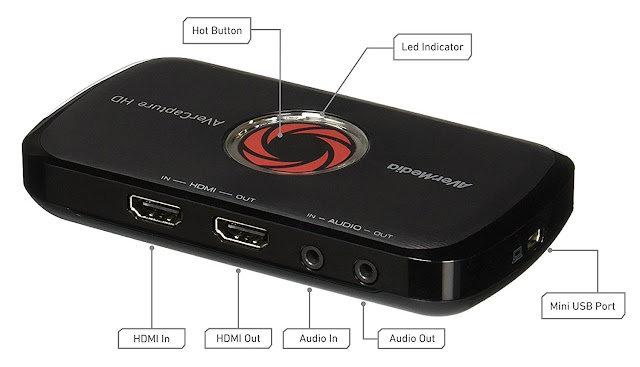





14 Comments
Awesome
ReplyDeleteYou are amazing
ReplyDeleteIs it available in India?
ReplyDeleteYes
DeleteWhat is the price?
ReplyDeleteNice review Sir
ReplyDeleteWhere is the purchase link?
ReplyDeleteAmazing...please do more reviews of gaming products
ReplyDeleteWonderful sir you are always amazing
ReplyDeleteWill it support Xbox?
ReplyDeleteYes
DeleteAwesome
ReplyDeleteWhere Can Buy Best Elgato Capture Card in Uae, Elgato Video Capture Card in Uae, Elgato White Capture Card in Uae
ReplyDeletehttps://gccgamers.com/accessories/capture-cards.html/elgato-video-capture-white-1vc104001001.html
AVerMedia Live Gamer in UAE, DUO Live Gamer in UAE, Live Gamer in UAE
ReplyDeletehttps://gccgamers.com/avermedia-live.html
AVerMedia Live Gamer in UAE, Safe Shopping Multiple Payment Options Express Delivery GCC Gamers Moneyback Guarantee.
1634619853920-7